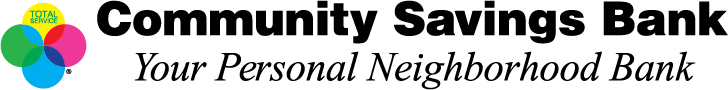|
Online BankingCommunity's online banking is simple, easy and free. Access your accounts 24 hours a day, seven days a week.* Linked is a tutorial with step-by-step instructions to enroll in online banking. Linked is a separate tutorial to enroll in alerts. Features:
*Online banking login attempts within the following countries will be denied: Afghanistan, Albania, Belarus, Bosnia, Bulgaria, Burma, Croatia, Cuba, Democratic Republic of Congo, Herzegovina, Iran, Iraq, Ivory Coast, Macedonia, Nigeria, North Korea, Romania, Serbia, Slovenia, Sudan, Syria, and Zimbabwe. These countries are considered of heightened security risk based on the OFAC country list, US-CERT, APT actors targeting financial sectors, and current attack profiles. Check Your Credit ScoreCommunity offers a credit monitoring tool on its online and mobile banking platforms. Access your credit score, full credit report, credit monitoring tools, financial tips, and educational resources. All of this without impacting your credit score. You can do this anytime, anywhere, and for free. Features:
Log into your mobile or online banking account to use this service and enroll. Two-Factor Authentication, One Time PasscodeEnjoy enhanced security with two-factor authentication. The security of your account is always a top priority at Community Savings Bank. The requirement of two-factor authentication for account access provides additional assurance that your online banking experience remains safe. The next time you log in to your account, you may be prompted to enter a code. Simply enter the code sent to your device to restore access.* What does two-factor authentication mean for you?
Learn more with our FAQ. *Customers must enter a 10-digit US phone number. Access outside of the US is not guaranteed. If you choose to have your one-time passcode delivered to you via voice, rather than an SMS/text, the call that the caller ID displaying the origin of the call at the time of the request will be displayed as 678-498-2706. eStatementsSign up for our eStatements. They are faster, easier, safer, greener and free! Our eStatements are available online days earlier than mailed statements. With eStatements, you are able to view your statements any time in a secure environment. You will be sent an email notifying you that your statement is ready. Linked is a tutorial with a step-by-step guide to sign up for eStatements. Linked is a separate tutorial to view your eStatements. Features:
To sign up for eStatements please login to your Community Savings Online Banking account. If you have any questions call a Savings counselor. Bill PayWriting a check and stamping an envelope is a thing of the past. With Bill Pay you can easily set up and pay everyone with one password. Linked is a tutorial to sign up for Bill Pay and Zelle®. Features:
Pay your bills online or through our mobile banking app. It’s safe, secure and free! *ComEd started issuing new account numbers on February 20, 2024. If you pay your ComEd bills online using Bill Pay, make sure the account listed on your online banking profile matches your new account number. You can look up your new ComEd account number here. For more information about ComEd’s issuance of new account numbers, learn more here. **Due to recent United States Postal Service delays, expect more time for your check to be delivered. For more information, see the USPS website. TransferNow / External TransfersNeed your money from another bank? External Transfers makes moving money easy. Electronically move funds between your personal checking/savings accounts with Community and other U.S. financial institutions. Features:
Tutorials |
|