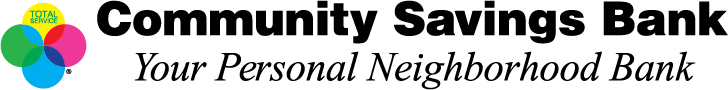|
|
How can you protect your smartphone from hackers and viruses? Many resources focus on protecting your computer from hackers and viruses, but phones are susceptible to hacks too. With a few steps, you can reduce the risk of getting your smartphone hacked. How can hackers get into your phone? Hackers can get into your phone if you open phishing links, enter fraudulent websites, use unsecure public Wi-Fi, or download fake apps (Motorola). How can you tell if your phone has been hacked?
How can you protect your phone from being hacked?
What should you do if your phone has been hacked? If you suspect your phone was hacked, you can restore the phone to its factory settings. Do this by going to “Settings > System,” then “Reset options > Erase all data (factory reset).” Then set up your phone as a new phone (Motorola). Further Reading FTC. (2022, July). How To Protect Your Phone From Hackers. Retrieved from Federal Trade Commission Consumer Advice: https://consumer.ftc.gov/articles/how-protect-your-phone-hackers#Backup McAffee. (2024, March 14). 7 Tips to Protect Your Smartphone from Getting Hacked. Retrieved from McAfee: https://www.mcafee.com/blogs/mobile-security/7-tips-to-protect-your-smartphone-from-getting-hacked/ Motorola. (n.d.). Hacked, malware or virus attacks. Retrieved from Motorola.com: https://en-us.support.motorola.com/app/answers/detail/a_id/102344/~/protect-your-phone-from-hacking%2C-malware-and-virus-attacks Webroot. (n.d.). How to Prevent phone Hacking and Protect Your Cell Phone. Retrieved from Webroot.com: https://www.webroot.com/us/en/resources/tips-articles/how-to-prevent-phone-hacking-and-sleep-like-a-baby-again
|